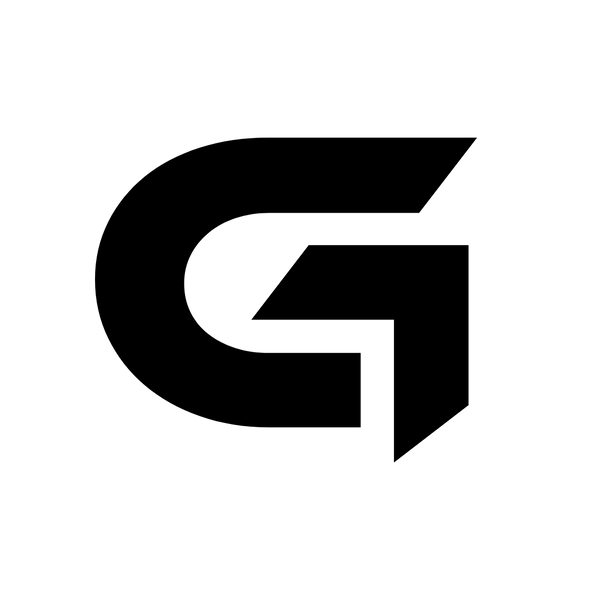Things You Need To Know Before Buying A Pair Of Wireless Earbuds
Share

However, not all wireless earbuds are created equal. There are some really good products out there, and there are some truly dreadful ones. If you exercise due diligence when choosing a pair, you can probably avoid the worst models on the market and hopefully wind up with something that’s worth having. Earbuds are things we tend to use every day on the way to work or when exercising, so it’s worth getting a really good pair if you enjoy listening to music or audiobooks.
1: Cost
There are some cheap wireless earbuds on the market but, almost without exception, I’d advise you to avoid them. Good wireless earbuds don’t come at bargain basement prices. For a start, they need a good-quality Bluetooth chip from the likes of Qualcomm, and they need to have some decent high-density batteries in order for them to work for longer than an hour between charges. Good quality doesn’t usually come cheap so be prepared to pay enough to get something decent.
2: Codecs
Try to discover which codecs your preferred wireless earbuds support. The most basic models will only work with SBC, a codec which doesn’t support higher resolution music and often sounds a bit flat due to the limited transmission speed that the codec uses. If you’re an Apple user, check to see if the earbuds support AAC. Apple devices only support SBC and the higher quality AAC, so buying a pair of earbuds that only support SBC, aptX or LDAC is a waste of time. If you’re an Android user then the world is your oyster. The latest versions of Android support most Bluetooth audio codecs, including the Hi-Res aptX HD, which sounds spectacular.
3: Ear-Tips
This is one of the most important parts of a pair of earbuds. Silicone ear-tips that are too small or too shallow won’t form a decent seal with your ear canal and you will never get a good sound, and you will also be plagued by external noises messing with the music. In fact, the lack of a good seal is the main reason why I don’t use Apple’s AirPods. Sometimes I’ll change the ear-tips on my earbuds for memory foam tips, which expand with the warmth of your ears and create a really good sonic seal. Unfortunately, because most wireless earbuds have to be stored in a charging case when not in use, fitting after-market ear-tips isn’t usually possible as the snug fit in the depression where the earbuds sit, means you simply can’t shut the lid of the charging case if the earbuds have large ear-tips fitted. So, it’s essential that you make sure the ear-tips that are supplied with your preferred earbuds come in a range of sizes and that they fit your ears properly and make an effective seal. Some wireless earbuds also include a small ear-fin that helps to keep the earbud in the ear. Fit and comfort are important and having an earbud that sits comfortably in the bowl of the ear – and doesn't drop out the moment you start running – is essential.
4: Battery Life
Most wireless earbud manufacturers will quote a playing time of between three and five hours. In real-life use, you can count on knocking about 20% off the quoted figure. Once the power is used up, you must pop the earbuds back in their charging case to top up their charge by using power from a battery built into the charging case. The charging case has a battery that can hold a charge sufficient to top up the earbuds between three and four times before the charging case needs recharging itself. Beware that some makers of wireless earbuds may quote the combined playing time of the three or four top-ups available from the charging case, instead of quoting the playing time for the earbuds. If you see a quoted figure of 12-15 hours playing time, that’s not for continuous listening on one charge. Ideally, you need to know how long you can listen to the earbuds before they need to go back in their case for a recharge.
5: Controls
More expensive models of wireless earbuds will include control pads or buttons on the earpieces that you can tap to increase volume, skip a track, issue voice commands or take phone calls. Cheaper wireless earbuds often won’t have any controls, which means you need to have your smartphone close at hand for adjusting volume or skipping a track. Some of the best earbuds can even pause music automatically the moment you pull an earbud out of your ear. Look closely at the controls on offer. They’re definitely worth having but choose a pair with responsive controls.
6: Noise Canceling
Some wireless earbuds offer a noise-canceling feature that can help reduce the drone of aircraft engines or the clickety-clack of a railway track. Noise-canceling circuitry eats batteries so bear in mind that you probably won’t get lengthy listening times, and the earpieces may be pretty chunky in order to accommodate the larger size batteries required by the circuitry. Noise-canceling earbuds usually include a ‘Hear-Thru’ feature so that you can adjust the noise canceling to the level that’s comfortable or safe when, say, jogging or press a button to mute the music and hear what someone is saying without the need to remove the earbuds.
7: Charging Case
The charging case that stores and recharges wireless earbuds is a very important part of a pair of wireless earbuds. The case needs to be robust if you’re going to be taking the earbuds out an about with you. Check the hinge of the charging case and assess how robust it feels as it’s going to take quite a bashing and needs to be tough.
8: Volume
Not all wireless earbuds are created equally when it comes to volume levels. Some earbuds need to be turned up to maximum volume while others can deliver enough sound with the volume set at 50%. If you’re comparing a couple of models in the audio shop, try checking out the volume levels because with wireless earbuds there’s no way of getting more than maximum volume from them, unlike a pair of wired earbuds which can be plugged into a portable headphone amplifier.
Wireless earbuds are great for exercising or listening to music without those pesky cables connecting each earbud. They’re ideal for people who need to move about and don’t want any cables at all. The drawback is battery life and fit. Before you buy a pair, work through my checklist here and audition from a shortlist. Happy listening.